The Best Digital Tools For Dyslexia: A Guide
by Caleb Harris-Reeve
Dyslexia is a processing difference that affects reading, spelling, and writing. It’s not about intelligence, but rather, the dyslexic brain processes language differently, making it harder to recognise letters, link them to sounds, and use that information to form words. Since most digital tools aren’t designed with dyslexia in mind, innovative companies have stepped up to create more accessible technology.
In this blog, I’ll take you through some of the best tools available to make reading, writing, and note-taking easier. Whether you have dyslexia yourself or are looking to support someone who does, these tools can make a real difference.
Click here to watch a video on this topic.

Fonts
Reading can be challenging for people with dyslexia due to similar-looking letters, cramped spacing, italics, and inconsistent letter heights. That’s why dyslexia-friendly fonts have been developed to make reading more comfortable.
One of the best options is Dyslexie Font, created by dyslexic graphic designer Christian Boer. This font was designed with unique letter shapes to prevent confusion, improved spacing for better readability, and heavier bases on letters to help keep them grounded. You can download the font for personal use or use the browser extension to transform all online text into Dyslexie Font instantly.
Other popular dyslexia-friendly fonts include OpenDyslexic and Lexend, both of which focus on improving readability and reducing visual stress.
Overlays
For many people with dyslexia, reading black text on a white background can cause discomfort or distortion, this is due to visual stress and light sensitivity. Coloured overlays help by changing the background colour, reducing contrast, and making text easier to process.
Physical overlays can be placed over books and printed documents, while digital overlays apply a colour filter to screens. Software like Tint and Track, and Iris offer customisable colour overlays, helping users find the shade that works best for them. Most computers also have a build in setting that allows users to adjust background colour without downloading any additional app. On windows just type “colour settings” into your settings, on mac just search “night shift” although it has more limited options than windows so if you’re a dyslexic person looking for the right computer, I’d recommend windows.
Speech-to-Text
These tools write down what you say, so if you speak faster than you write this is for you. It can be frustrating when your thoughts move quicker than your spelling and typing. Speech-to-text (also called voice recognition) lets you dictate your words instead of typing them. This can be a game-changer for people with dyslexia, as it allows thoughts to flow freely without worrying about spelling errors.
Some of the best speech-to-text tools include:
-
Filmora – A powerful dictation tool with over 27 languages and a free version available.
-
Google Docs Voice Typing – A free option built into Google Docs, perfect for quick and easy dictation.
-
Otter.ai – Great for transcribing meetings, lectures, and notes, with AI-powered accuracy.
These tools can speed up writing, improve productivity, and remove the frustration of struggling with a keyboard. Many people with dyslexia praise this kind of technology as a game-changer for them.
Text-to-Speech
Put simply, these tools turn things you read into things you hear spoken so if you can listen faster than you can read, this tool is perfect.
Some excellent text-to-speech tools include:
-
NaturalReader – A high-quality TTS tool with hundreds of natural-sounding voices to chose from across a massive variety of languages.
-
Microsoft Immersive Reader – Built into Word and other Microsoft products, offering customisable reading settings.
-
Speech Central – A mobile app that reads articles, emails, and PDFs aloud.
Many devices also have built-in TTS, such as Apple's Speak Selection and Android's Select to Speak feature.
Note-Takers
Taking notes by hand can be time-consuming and frustrating for people with dyslexia. Digital note-taking tools help by allowing users to organise thoughts in a more visual, flexible way.
Recommended tools:
-
Notion – A versatile app that allows for structured and visual note-taking.
-
OneNote – Supports handwriting, typing, and audio recording with powerful organisation features.
These tools can help users take, organise, and review notes in a way that suits their learning style.
Spelling & Grammar Support
Spelling and grammar checkers are essential for boosting confidence in writing. These tools not only catch errors but also offer explanations and suggestions for improvement on things like professionalism and tone.
Top choices include:
-
Grammarly – A powerful spelling, grammar, and clarity checker with real-time AI powered suggestions.
-
Ginger Software – Designed specifically for people with dyslexia, offering rephrasing suggestions and text-to-speech features.
-
SpellCheckPlus – A simple and effective online spelling and grammar checker.
Using these tools can give people confidence when writing and allow them to focus all their efforts on content and meaning rather than trivial details.
AI-Powered Tools
Artificial intelligence is making assistive technology even better. AI can adapt to individual needs, providing real-time support for reading, writing, and organisation. We’ve already discussed a few AI tools, but here are a few more:
-
ChatGPT – Can help rephrase sentences, summarise information, and provide explanations in a simpler way.
-
ClaroRead AI – Uses AI to enhance text-to-speech and proofreading.
-
QuillBot – An AI-powered paraphrasing tool that helps with rewording tricky sentences.
AI is making assistive technology more accessible than ever, giving people with dyslexia smarter, more personalised support.
Final Thoughts
From Braille typewriters to subtitles, technology and accessibility have always gone hand in hand, evolving to break down barriers and create new opportunities. What once required specialised tools is now built into everyday devices, what we once considered science fiction is now overlooked as old hardware. As technology advances, so too does our ability to make the digital world more inclusive, ensuring that dyslexic individuals have the tools they need to read, write, and communicate with confidence. The future of accessibility isn’t just about convenience—it’s about empowerment, and AI is opening doors we never could have imagined.
To keep up-to-date with our blogs, guides, and industry developments, follow us on LinkedIn or Facebook.
All of the Apprenticeships and Workshops we offer are purpose-built with accessibility and inclusion in mind. You can view our apprenticeships, view our courses or contact us to find out more about how we can empower you or your workforce with apprenticeships or training programmes.
About Dynamic Training
Dynamic Training are an apprenticeship, adult education, and bespoke training specialist. Working with a diverse customer base across a variety of sectors, with a significant presence within the healthcare sector, we believe passionately in providing high-quality and inclusive education at all times, empowering both employers and employees to reach their aspirations.
Dynamic Training have an incredibly passionate and experienced team of coaches, with a diverse range of industry experiences, who aspire to deliver the very best training and support. We stand out from other training providers through our strong commitment to accessible education, as well as our prestige within the healthcare sector.

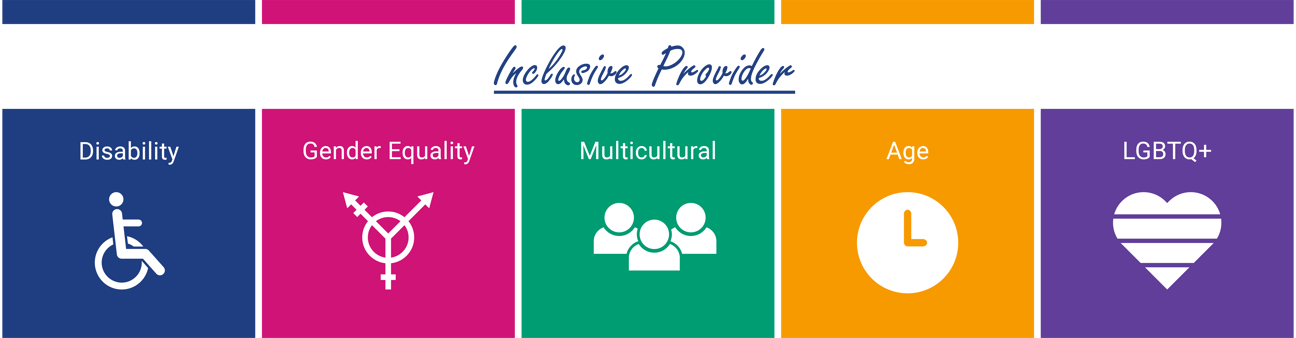

Dynamic Training are experts in Healthcare Education. Follow our blog for the latest industry news, insight and advice from industry experts.

Dynamic Training has an expert team of trainers delivering high-quality apprenticeships across the health, social care and business sectors, making sure you get the best out of your workforce.

Dynamic Training cares deeply about creating an inclusive and accessible enviroment for our learners. We have a proud record of getting the best out of every learner and adjusting our training to suit them.
Learn more about how Dynamic Training has provided a positive and inclusive learning environment.
